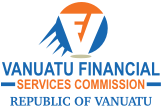MetaTrader 5 Signals
The MT5 trading signals service allows you to copy the trades of more experienced traders to your MT5 account. Once you’ve subscribed to a signal, the provider’s deals will be automatically replicated on your Binary.com MT5 trading account each time they place a trade.
Lợi ích của việc đăng ký tín hiệu MT5

Giảm thiểu rủi ro giao dịch bằng cách sao chép từ các nhà giao dịch chuyên nghiệp.

Tiết kiệm thời gian - không cần mở, theo dõi và đóng giao dịch.

Thao tác đơn giản - không cần cài đặt.

Full disclosure of each providers’ performances.

Không có phí hoặc hoa hồng tiềm ẩn.
How to subscribe to a MT5 signal
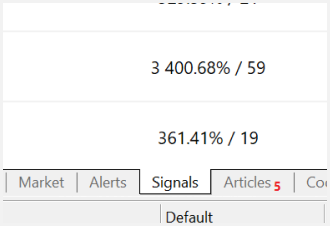
- From your MT5 trading terminal, click on the Signals tab to view the list of signal providers.
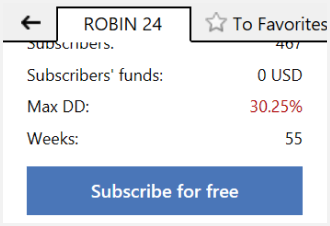
- Select the signal provider you prefer and click the Subscribe button.
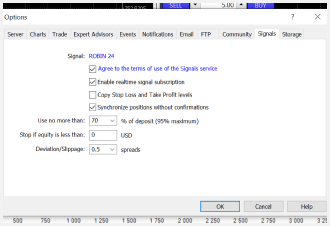
- Configure your trading and risk management parameters. Then click OK to complete the process.
Note: For a wider selection of signal providers, go to MQL5 showcase page and search for Deriv under the Broker server field.
Cách gia hạn hoặc hủy đăng ký của bạn
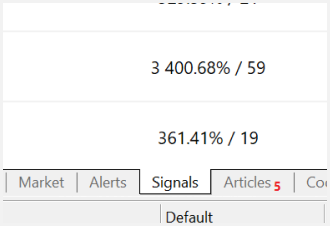
- From your MT5 trading terminal, click on the Signals tab.
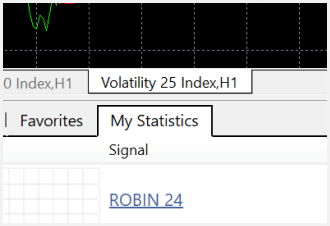
- Click on the My Statistics tab and select your signal provider.
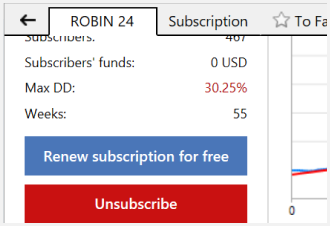
- Click the Renew button to renew the service or the Unsubscribe button to cancel the subscription.
Lưu ý:
- You must have an MQL5 community account to subscribe to trading signals. If you don’t have an account yet, please go to MQL5.com to register.
- You’ll need to fund your MQL5 account to subscribe to paid signals. Learn how to fund your account.
- You can only subscribe to one signal provider with one Binary.com account at any given time. You can use your signal on up to 3 computers.
- You won’t be able to trade manually with the same Binary.com MT5 account once you’ve subscribed to a signal.
Have more questions? Check out the FAQ section on the MQL5 website.
Nếu bạn là một nhà giao dịch chuyên nghiệp, dịch vụ tín hiệu giao dịch MT5 cho phép bạn chia sẻ chiến lược của mình với các nhà giao dịch khác miễn phí hoặc một khoản phí đăng ký mà bạn xác định. Khi các nhà giao dịch đăng ký tín hiệu của bạn, các giao dịch của bạn sẽ tự động được sao chép trên tài khoản của họ mỗi khi bạn thực hiện giao dịch.
Benefits of being a MT5 provider

Thao tác đơn giản - không cần cài đặt.

Nguồn thu nhập bổ sung từ đăng ký hàng tháng.

Sao chép tự động - bạn không cần làm gì thêm.
How to register as a signal provider
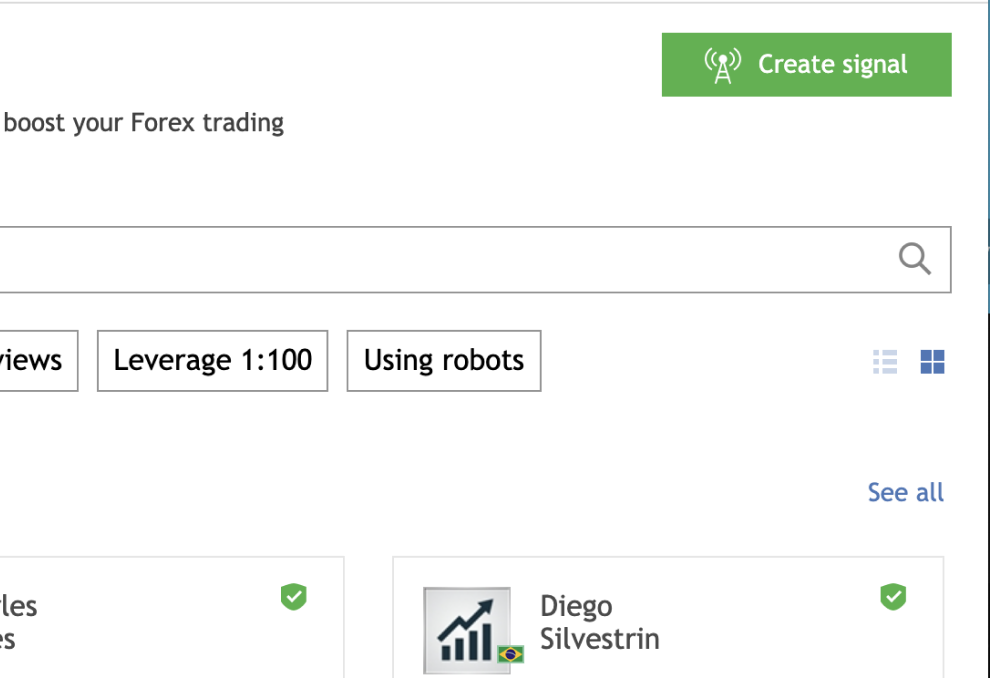
- Go to the MQL5 signals showcase page and click on the Create signal button.
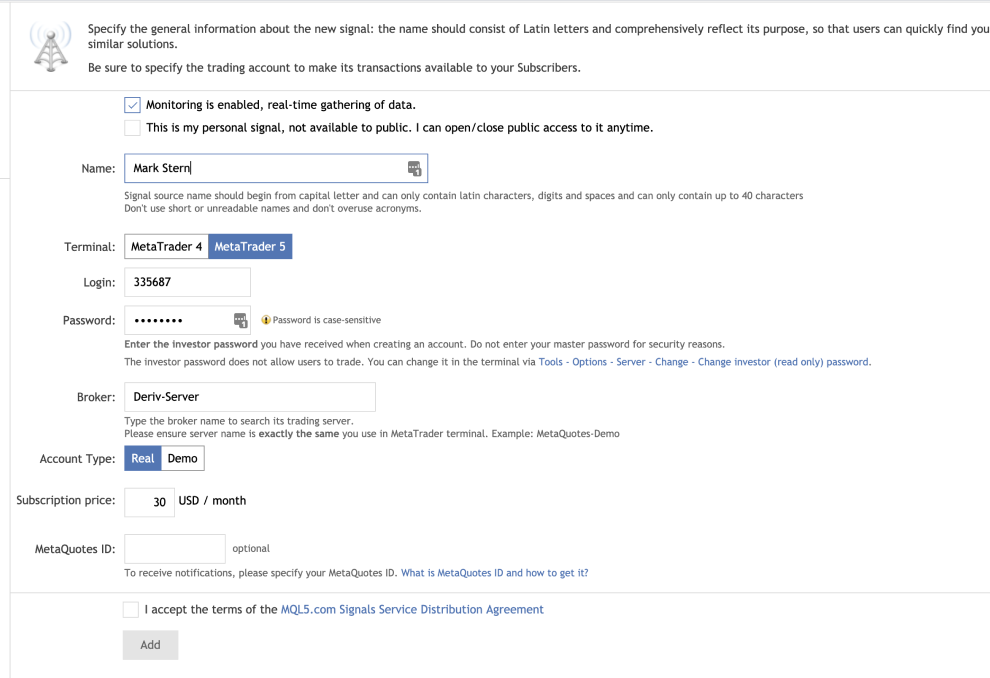
- Complete the form with your MT5 account credentials. In the Broker field, enter your account server name:
- Deriv-Demo if your signal is for demo accounts only.
- Deriv-Server or Deriv-Server-02 if your signals is for real accounts only.
- (You can find the account server name on your MT5 dashboard).
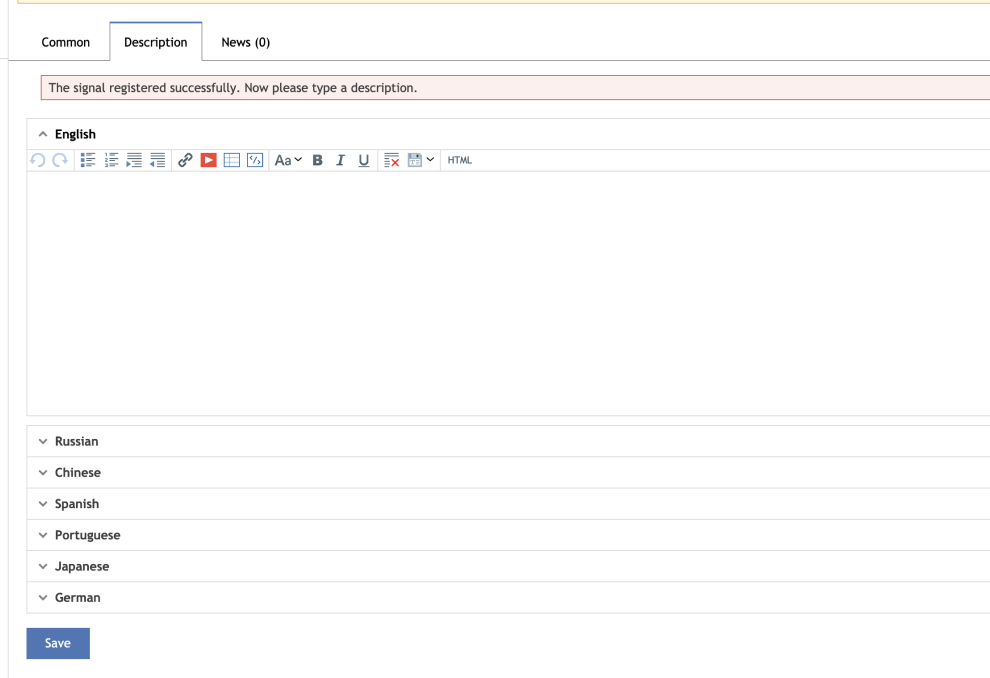
- Add a description and click Save to complete the registration.
Note: You need to upgrade your MQL5 account to seller status to be able to add a signal. If you’ve not upgraded yet, follow the steps on this page to register as a seller.